Acer Nitro 5 Gaming Laptop Review And Software Driver Manual.
Adammunns.com – Acer Nitro 5 Review, Best Gaming Laptop From Acer Brand. Nitro 5 Gaming link software, manual book how to install driver Acer Nitro 5. Acer Nitro 5 Gaming Laptop – AN515-55-73GS ($ CA 1,249.99). Nitro 5 Gaming Laptop – AN515-55-72Z3 ($ CA 1,299.99). And Nitro 5 Gaming Laptop – AN515-54-547D ($ CA 1,399.99).
Sure, a high-performance gaming laptop does sound like a dream come true. But, let’s be real, it’s not for everyone, be it because of the limited budget we have, or simply because the games we play don’t need those superpower specifications.
Acer Nitro 5 is an excellent choice for gamers who play casually and seek reliable specs for a budget casual gaming laptop.
For Nitro 5 (AN515-54), with less than $ CA 1,000 it offers a powerful Intel® Core™ i7-9750H, NVIDIA® GeForce® GTX 1660Ti, and smoother display with a refresh rate of up to 144Hz.
The test showed that it runs games exceptionally well and doesn’t get hot very easily while doing so.
Speed, battery life, and price. These are the three main advantages Acer Nitro 5 has.
Acer Nitro 5 Specifications
By default, according to the official website, Acer Nitro 5 is powered by Intel® Core™ i7-9750H.
However, there are cheaper versions with 2.4GHz Core i5-9550H, or even better, AMD Ryzen 5, which is priced like an Intel Core i5 but having the ability to compete with Core i7 CPUs.
One 8 GB DDR4 is good enough to run games smoothly But if you feel like it doesn’t satisfy you, it can be upgraded up to 32 GB easily since it has an easy-access panel to replace the RAM.
Storage is a little underwhelming with only 512 GB SSD NVMe, although it can also be upgraded since there is a second M.2 slot for another SSD.
Not sure whether it is because Acer does realize this weakness or something, but Acer Nitro 5 is not loaded with bloatware.
It is a small victory since it’s not like the storage has much room for anything other than a game or two shoved in the little space left.
Acer highlighted several features of this product:
- Better FPS with a smoother and slicker display. According to Nitro Sense, the processor used in this series improves up to 11.888% compared to the previous generations.
- More stable performance and stronger durability. Acer Nitro 5 has better airflow since it uses Acer CoolBoost (quad exhaust fan).
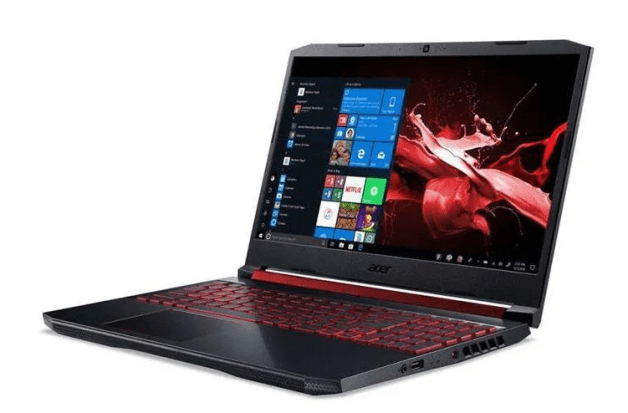
Design.
Unfortunately, design is probably where Acer Nitro 5 comes short. Aesthetically speaking, it is nice, with its flaming red accent on the keyboard and on the lower area of the body.
It also has a shaded area that looks like a speaker or ventilation despite not having any function at all.
The red does give it an impressive touch, makes it look stronger and more masculine. However, it lacks contrast that the keyboard is hardly legible.
It is also very noticeable from the material that it is, in fact, a budget laptop.
The fragile-looking-plastics, fingerprints-tracked material, and the bezel around the screen make it feel like we are back to the earlier era of gaming laptops.
It also looks too bulky despite already having its DVD-ROM function removed.
There is no need to worry too much, though.
Since its size is comparably smaller and slimmer compared to other gaming laptops, with its 390 x 266 x 26,8 millimeters in size and weighing around 2.7 kilograms.

Performance Of Acer Nitro 5 Gaming Laptop
Performance-wise, Acer Nitro 5 successfully excels compared to other laptops in a similar price range.
The test conducted on the performance showed that it can even outrun several other gaming laptop brands in a higher price range.
Admittedly, it is a little unfortunate that with such a good machine Acer Nitro 5 only has flimsy storage.
Acer Nitro 5 has a 15.6-inch IPS 60Hz Full HD (1920×1080) for the display. The display, while isn’t bad at all, is a little too dark even in its brightest setting.
If you don’t mind the darkness, the display is more than enough to deliver lively 1080p gameplay.
Battery life is one of its excellent features, which can last up to 9 hours 40 minutes on PCMark’s battery test.
It runs way ahead of its competitors which usually only last around 5 hours with the same test.
Like what we already established earlier: speed, battery life, and price are the main advantages of Acer Nitro 5.
Design, storage, and graphics are a bit mediocre but the advantages can easily make up for it.
Acer Nitro 5 Gaming Laptop Software Driver Manual.
Go full throttle with an 11th Gen Intel® Core™ i7 processor1, GeForce RTX™ 30 Series GPUs1 and the high-speed IPS FHD display with 144Hz refresh and 3ms2 response.

Software Drivers and Manuals Acer Nitro 5.
Driver (31)
Before installing the Touchpad driver, please install the Serial I/O driver first.
Airplane Mode
Airplane Mode Driver
Audio Driver
Chipset Driver (for 10th Gen CPU) Acer Nitro 5
DPTF Dynamic Platform and Thermal Framework Driver Acer Nitro 5.
Serial IO Driver
IRST
IRST (Intel® Rapid Storage Technology) Driver
IRST Utility
IRST (Intel® Rapid Storage Technology) Utility
Storage Driver
Touchpad Driver
VGA Driver (N18P-G61-A)
VGA Driver (N18E-G1B)
VGA Driver (N18P-G62)
Wireless LAN
Wireless LAN Driver (AX201)
Wireless LAN
Wireless LAN Driver
Wireless LAN
Wireless LAN Driver (Killer control center)
XPERI DTS Utility
XPERI DTS Utility (sound)
XPERI DTS Utility
XPERI DTS Utility (DTS Console)
XPERI DTS Utility
XPERI DTS Utility (Console)
Documents (4)
Language:
Environmental Report
ErP (Energy-related Product directive) technical document
Shipping Document
Battery MSDS UN383 CNAS COO for air transportation
BIOS/Firmware (8)
Upgrading your system BIOS incorrectly could harm your Acer product. Please proceed with caution.
BIOS
1.Update power sw parameter. 2.Update Discrete VGA Qboot define.
BIOS
1. Update Insyde solution for 20H2. 2. Update Microcode.
BIOS
1.Update panel brightness table.
BIOS
1.Improve some i7 CPU compatibility issue.
BIOS
1. Fix crisis update process stop issue.
BIOS
1.Fix crisis update process stop issue.
Application Acer Care Center
Acer Nitro 5 Gaming Laptop Review And Software Driver Manual.
In summary, Acer Nitro 5 is a good laptop for a game beginner. Who wants a budget laptop that can run games smoothly since the performance is impressive enough for its price range.
Sourced from https://store.acer.com.
Author Hope it can give you an idea of when you will buy and choose the best Gaming Laptop.
So Make choices for your comfort while playing.
Thank you.
Author.
Other articles available :
The 10 Best Gaming Laptop of 2021 that are cheap from various well-known brands.
Terima kasih pencerahannya sangat bermanfaat bagi kami